Tilemaps
Important in that is to work on a grid and put your ruler on, in pixels! So its square every time

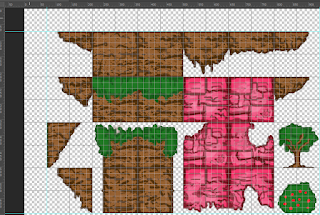
Because it is not on 0|0 we have to put at the Sprite Editor an offset. It is a square on each side so its 72 pixels.
We add a Tilemap into our scene in Unity

We create a new folder in the Environment folder and put our tilemap into it.


With the tilemap, we can easily create our level. Create a new palette for the walls


With the different pallets, you can have something in the background or in front of it.
Now we can add some collider to our tilemap and because it's on the different layer we can use different ones on every layer.


Kommentare
Kommentar veröffentlichen