Bars, Tone, Slate and Tones
Before we finish our music video we have to add some Bars, Tone, Slate, and Tones in front of it. These are the standards for a mfx file which is used when you hand your file to a television studio for screening. So the checklist for that was provided from Patrick to us so we could keep track what we have to add.

Also, he showed us how to edit our audio so it's not breaking screening standards. We used Premiere for that. My outside audio and dialogue are now on different Track Layers and the music is also on another layer because that one is already mastered.

We added Tube-modele and Highpass to the Track layer and put the Highpass on 100.00 Hz so it's cutting everything over it. Dialogue should be always between -8dB to -12dB.

After finishing the audio we put the Sequence into a new FinalCut sequence. There I added the Hard Limiter to the audio and put the Maximum Amplitude to -2.0dB.

Final Editing in a new Sequence and drag-drop the other sequence into it. Now everything you change in the RoughCut sequence will automatically change the new sequence too.
To finalize the video I added the Video Limiter to it and changed the Clip Level to 100 IRE.
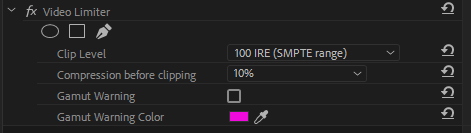
Before exporting also check the Loudness with the Loudness Radar because when it is over -24 LKFS it will be not screened.
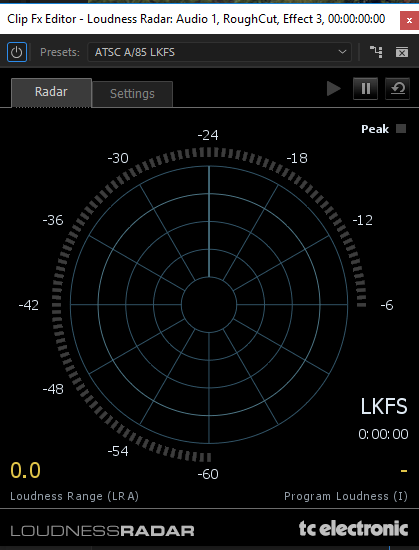
The color should not be into the yellow color. It should be mostly in the light green. Like this, you can check that the music and dialog matching in loudness.
Great - thanks, Rebekka! BTW: the high pass filter should cut all frequencies below 100 Hz (not above).
AntwortenLöschen