Tick the black box by the Keylight and press ctrl and click into the green screen. Change the View from Composite to Screen Matte and you will see this view. Now we change the Clip Black and Clip White until we are satisfy with the outcome, because we cant get rid of every grey trace we add a mask to it.
With Merge we add the Background to our Composite and to make the scale right we add a Reformat to it.
By adding the Roto to our Composite we can add a Mask.
With Merge we add the Background to our Composite and to make the scale right we add a Reformat to it.
To get rid of the green spots on the women we add a a color picker at the Keylight at Alpha Bias. And to smother the outcome we add a Grade between the Green screen and the Keylight.
Second tutorial in Nuke
How to Track the camera movement and export it and use it in a 3D program.





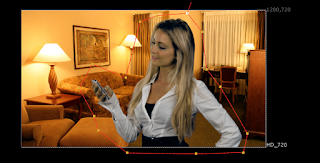
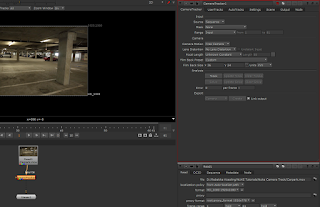


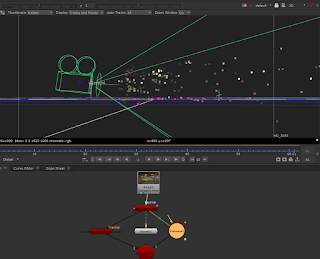
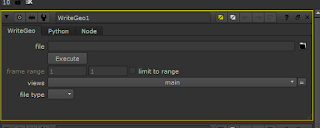
Kommentare
Kommentar veröffentlichen