Green Screen
We got footage to use for replacing the background and replace it with another one.
With the Effect Keylight(1.2) we picked the green color near her body. With this the background went black.
Because you could through some parts of her body we changed in the Keylight settings the View from Final Results to Screen Matte. The result is a view in black and white. The grez parts are the parts where the background is seen through her body. Whit changing the seetings Clip Black, Clip White, Screen Shrink/Grow and Screen Softness.
With this and a new background behind the women we don't see through her anymore. But the skin and her dress still have some green spills on them.
To remove the green color from her skin we used the picker by Despill Bias.
To change the color in the clip I added the Effect Curves and changed the different color channels.
And at least we masked the dress and set the Mask Feather a bit up. Because the women is moving we had to keyframe the Mask Path and always changed the mask to her new position.
Afterwards I changed the background to another picture.





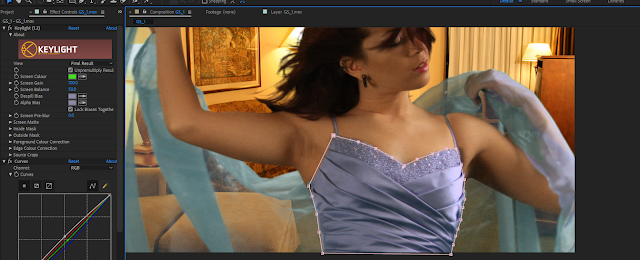

Kommentare
Kommentar veröffentlichen